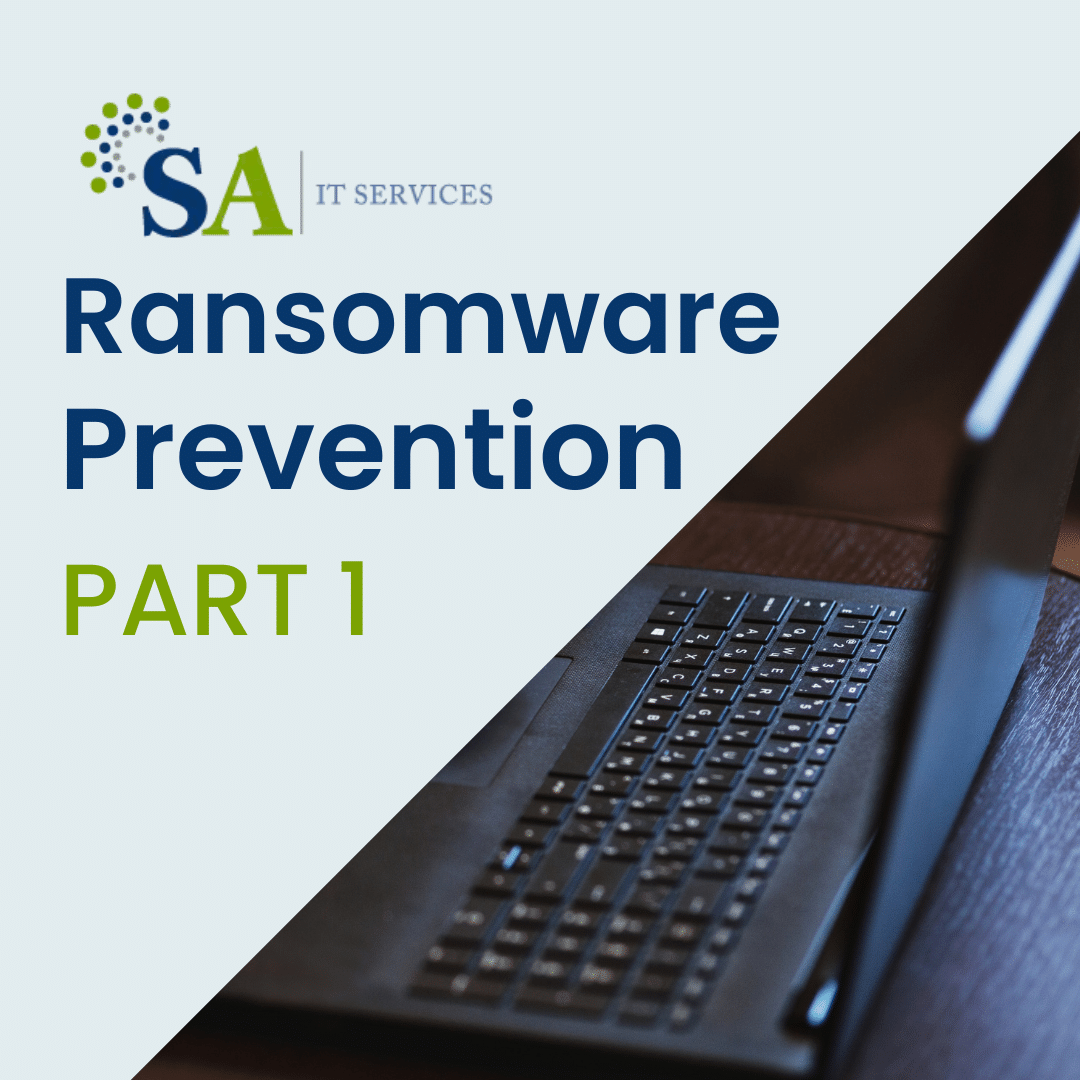Understanding the Threat of Ransomware and How to Protect Yourself
In this episode of Tech Talk, host Anthony Ray and special guest Rob Leiker discuss the growing threat of ransomware and what you can do to protect yourself. Ransomware is a type of malicious software that hackers use to encrypt a victim’s files and demand payment in exchange for the decryption key. The hosts explain how ransomware attacks work and why they have become such a lucrative business for cybercriminals.
This episode is a must-listen for anyone concerned about cybersecurity and looking to safeguard their personal and professional data. Whether you’re a business owner, IT professional, or just someone who wants to stay safe online, you’ll find valuable insights and practical tips in this informative episode of Tech Talk.
What you’ll learn:
- Why ransomware attacks are becoming more prevalent
- Who is most at risk of a ransomware attack and what types of data are commonly targeted
- What steps you can take to protect yourself from a ransomware attack, including keeping your software up to date, using strong passwords, and regularly backing up your data.
Transcript:
Anthony Ray: Welcome to Tech Talk, where we discuss popular IT related topics in a way that anyone can understand. I’m Anthony Ray, and today we’ll be kicking off our four-part series on ransomware prevention with our special guest Rob Leiker, senior solutions architect engineer at SA IT Services, headquartered in beautiful Atlanta, Georgia. Let’s get started. Hi, Rob, and welcome to Tech Talk.
Rob Leiker: Hi, Anthony. Thanks for the invite.
Anthony Ray: Well, thanks for joining us. So tell me, what is ransomware and is it as big of a problem as mainstream media makes it out to be?
Rob Leiker: Well, ransomware is a very large problem, and it’s not just affecting us in the United States. It’s a worldwide issue. The big problem is that these outside individuals are trying to lock you out of your applications, data silos, and really your ability to leverage your computer infrastructure at all.
Anthony Ray: Wow. So is this the Fortune 500 companies or what?
Rob Leiker: Actually, no. The Fortune 500 companies are a large target, but the small medium businesses are a greater kind of pool of customers that they can harass. Being able to crush a small business without being able to use your email, your file systems, or really any of your computer system capabilities, it’ll destroy your business. So recovery time is impeccable and very important.
Anthony Ray: So if I owned a flower shop, should I be concerned about a ransomware attack and what would they be holding ransom for my flower shop?
Rob Leiker: Well, as a small business user myself, we run into issues where not being able to send an email can cause a big problem with any type of service industry or delivery industry, let alone not being able to receive emails and maybe your automatic invoicing from the cloud, any of your orders that you’re receiving. Imagine a day where you’re attempting to contact customers or send out hundreds of orders and you can no longer access your system.
Anthony Ray: All right, and let me ask you, I know when I bought my own computer, there was a antivirus product out there that I could just sign up for when I signed in my computer for I think like $39.95 a year, and it guarantees to protect all of my computer from all the viruses. Is that as easy to implement for ransomware prevention and protection?
Rob Leiker: Virus protection is very important. However, that’s only one part of ransomware prevention. Most of the times, the instruction to run the ransomware is done by somebody who has access to your computer already, either by clicking on a link or going to a website that may have some kind of malicious material. So the virus scanner itself, that only prevents known code. So if someone has created something new and the virus companies are not aware of this particular vulnerability, unfortunately it will bypass all that protection. Also, running things as your user account can sometimes actually uninstall virus protection or disable virus protection temporarily.
Anthony Ray: All right, and finally, with all the technology that’s out there and the CIA and the FBI being able to track everybody’s whereabouts, why don’t companies just track where these ransomware people are and lock them up and throw away the key?
Rob Leiker: Unfortunately, the internet is kind of the wild, wild west still. We run a lot of financial transactions over the internet, but there are certain jurisdictions in certain areas that are unfortunately untouchable by US government officials that’s preventing a lot of action from being taken on these outsiders.
Anthony Ray: All right. Well, that brings us to the end of part one of our four part series discussing ransomware prevention. Huge thanks to Rob Leiker from SA IT Services for joining us, and we hope today’s Tech Talk has given you a better grasp of another hot IT topic. As always, thanks for listening to Tech Talk where we explain popular IT topics in a way that anyone can understand. If you enjoy our show, please rate and review us on Apple Podcasts and be sure to come back next week for part two of our four part ransomware prevention series where we will be discussing email filtering. Until then, this is Anthony Ray and don’t forget to visit saitservices.com for all of your IT needs.