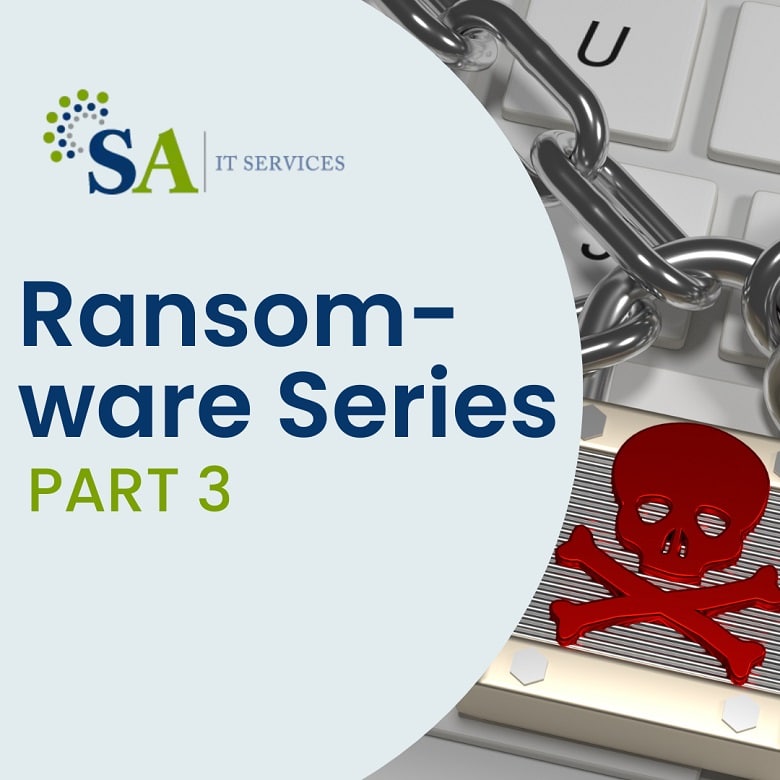Protecting Your System With A Firewall
In this installment of the Ransomware Series on TechTalk, we will be discussing the crucial role of firewalls in protecting your system from cyber attacks. A firewall is a software or hardware device that acts as a barrier between your computer or network and the internet, blocking unauthorized access to your system while allowing legitimate traffic to pass through. We will explore the different types of firewalls, how they work, and the best practices for configuring and managing them to prevent ransomware attacks.
What you’ll learn:
- What firewalls are and how they protect your system from ransomware attacks
- Who can benefit from firewalls and how long it will take to implement in your business
- How to configure and manage firewalls effectively to maximize their effectiveness in preventing cyber attacks
Anthony Ray: Welcome back to Tech Talk, where we discuss popular IT related topics in a way that anyone can understand. I’m your host, Anthony Ray, and today we’re going to be continuing our four-part series of ransomware prevention, discussing firewall protection with our special guest, Rob Liker, Senior Solutions Architect Engineer at SAIT Services, headquartered in beautiful Atlanta, Georgia. Let’s get started. Hi, Rob, and welcome back to Tech Talk.
Rob Leiker: Hey Anthony, thank you for the invite.
Anthony Ray: So tell me, what is firewall protection? I know what it has to do with here at my home, but what does it have to do in the IT industry?
Rob Leiker: Sure, in the IT industry, we like to put a hardware device between your internet and our local network segment. So that would provide you basically a wall of protection from the Internet.
Anthony Ray: Okay so you’re talking about a hardware device. I know on my Windows 10 computer it says I have a firewall down there in the bottom right hand corner. Is that the same thing?
Rob Leiker: They are similar, however, a hardware-based device gives you more horsepower to provide additional services. You can do intrusion prevention, you can do packet inspection, you can set up VPN connectivity, and it also allows you to essentially block all non-business communications from the internet.
Anthony Ray: Alright, so is it possible to have too many firewalls?
Rob Leiker: Well, it can be confusing to some individuals or some IT departments when you start layering multiple network devices in front of your internet. However, with the proper setup and the proper selection of hardware, that is usually the implementation is minimal. And at that point, the support is a lot easier.
Anthony Ray: So is this something that the big players use or should the small mom and pop companies be thinking about having a firewall device installed on their network?
Rob Leiker: At this point in time, if you’re running any business, I would recommend a hardware firewall. This essentially locks out bad actors from accessing your network if set up properly. And it’ll allow you to really, you know, see what’s going on from the internet to your local network. Without a hardware appliance, You’re kind of blind. You don’t really know what’s going on on the edge without, you know, reading through hundreds and hundreds of logs and that can be very very monotonous
Anthony Ray: So it seems like a pretty high tech sophisticated solution to help prevent the ransomware. How long does it take to implement a firewall device on a small mom and pop Network?
Rob Leiker: On a small network, we can actually implement that in an afternoon. On a larger network, there’s a little bit more planning that would take place. We’d need to verify that we’re not shutting down any critical services that external people are actually accessing. That can actually happen on local or smaller mom and pop networks as well. And I also forgot a very important thing. The firewalls are actually sized according to usage. So if you’re a smaller site or with one or two users, there’ll actually be a different sized model compared to one that’s supporting 2000 users.
Anthony Ray: Awesome. Thanks again for all the great information on how we can prevent ransomware attacks. That brings us to the end of part three of our four-part series discussing
ransomware prevention. Huge thanks once again to Rob Liker from SAIT Services for joining us. And we hope today’s Tech Talk has given you just another better grasp of another hot IT topic. As always, thanks for listening to Tech Talk where we explain popular IT topics in a way that anyone can understand. If you enjoy our show, please rate and review us on Apple Podcasts and be sure to come back next week for the fourth and final part of our series of Ransomware Prevention, which we will be discussing the backups, backup solutions, and why it’s so important to back up your files. Until then, this is Anthony Ray, and don’t forget to visit SAITServices.com for all of your IT needs.