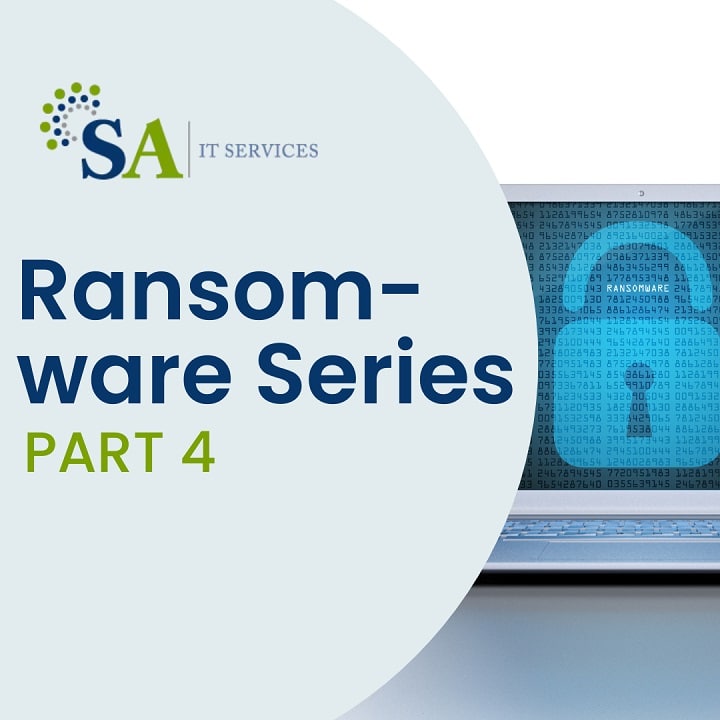Protecting Your Business from Ransomware: Backup Best Practices and Cost-Effective Solutions
In episode 4 of “Tech Talk”, Anthony and Rob delve into the important topic of ransomware attacks and what businesses can do to protect themselves. Specifically, they discuss what steps to take in the event of a ransomware attack and how often businesses should back up their systems and what to include in those backups. They also offer cost-effective solutions for small to medium sized businesses to protect themselves against ransomware attacks, including cloud services and cloud storage. This episode is a must-watch for any business looking to safeguard their data and operations against the increasing threat of ransomware.
What you’ll learn:
- Learn how often to back up your system and what data to prioritize for maximum ransomware protection.
- Discover cost-effective backup and ransomware protection solutions for small to medium sized businesses, including cloud services and storage.
- Get actionable advice on backup best practices that can help you quickly recover from a ransomware attack and avoid costly downtime.
Anthony Ray: Welcome back to Tech Talk, where we discuss popular IT related topics in a way
that anyone can understand. I’m your host, Anthony Ray, and today we’ll be concluding our
four-part series on ransomware prevention with our special guest, Rob Liker, Senior Solutions
Architect Engineer at SAIT Services, headquartered in beautiful Atlanta, Georgia. Let’s get
started. Hi, Rob, and welcome once again back to Tech Talk to… wrap up and finalize what
could be the most important part of ransomware prevention, backup.
Robert Leiker: Hey, Anthony, thank you for the invite.
Anthony Ray: So tell me what part was backing up or having a backup solution play related to
ransomware prevention? I think everybody knows about backing up their data and to tape onto the cloud, whatever, but why is this so important with the ransomware prevention? What could
happen?
Robert Leiker: Well, say we’ve played all of our cards properly and something new comes to
light and unfortunately we get ransomware. Now, our only re
course is our backup and how fast we can recover from those backups.
Anthony Ray: So are you saying that if we had a ransomware attack that it could possibly infect
or affect all of the files on our servers and workstations?
Robert Leiker: Unfortunately, yes, if you have a mild ransomware outbreak, it can affect all
workstations, it can affect all server infrastructure. Really depends on how your access is carved
up on your network, but in the smaller environments, most of the time it’s gonna hit everything.
Anthony Ray: Well, let me ask you this, you know, sometimes I’ll sit there and watch my
backups, um, and they can take quite a while. How often should people be backing up their
software data and what should they exactly be backing up?
Robert Leiker: Well, our infrastructure that we leverage backs up everything. We like to grab
basically a system state backup, which allows us to recover any system to its current operating
status at the time of backup, as well as any changes to files, folders in the data silos.
Anthony Ray: Gotcha. And for a small to medium-sized business, what would be the simplest,
most cost-effective solution out there to get a backup scenario going if we don’t really wanna
buy a file server on-premise and store everything on-premise? You know, how could somebody
get into checking that off of their ransomware prevention checklist and a backup solution on
the market today?
Robert Leiker: Well, the most important thing is to get those files off of your native network. So
really backing up to a cloud service is probably the cheapest alternative right now. And that’s
what we’ve been leveraging with a lot of our customers. The cloud services usually have a what
they call a speed vault, which in most cases we leverage a small USB drive that we keep on-premise. That’s to restore the files quickly in case of data loss or ransomware. And then if we have to do any offsite type recovery of our disk guide, something like that, then we’ve got a cloud storage container that we can bring that data back down.
Anthony Ray: Super, super. Well, that brings us to the end of our four-part series on
ransomware prevention. Huge thanks to Rob for all the information, all the advice, and really
talking in a way that everyone can understand. I hope this has given you a better grasp of
another hot IT topic. And always, thanks for listening to Tech Talk where we explain popular IT
topics in a way that anyone can understand. If you enjoy our show, please rate and review us
on Apple Podcasts and be sure to come back next week for a new and exciting IT topic
discussed here on Tech Talk. Until then, this is Anthony Ray and don’t forget to visit
SAITServices.com for all of your IT needs.